|
|
V
|
|
Comparison between cygwin, colinux, vmware and where do I recommend using each one of them.
-
At home my first new computer had windows 98 second edition, long time ago. But I have always wanted a unix based system.
Linux was not so popular at home at that time, so I installed cygwin. In the beginning cygwin was not too much stable. With the years it became very stable and very well up-to-date.
Its X-server does not crash so often, cut and paste between cygwin and windows works usually well etc...
A freind of mine once logged in, remotely from the office, to his computer at home, did a ps -W (-W is a special option for ps under cygwin, which allows to see the windows processes too) and killed a windows process, that cause problems.
My first usage of it at work helped a great deal to my customer. This customer did an ASIC. Since the digital part of this ASIC was relatively small, they used windows and a personal edition simulator, which gave a significant price discount.
The trouble was though, prior to my arrival, sending the data to production. The ASIC vendor used old linux machines and it took two month at the vendor site to make the environment work on vendors' linux machines: script conversion from windows to what ever used on the linux.
I have suggested cygwin. So customer could keep using windows and less expensive simulation license. The simulation scripts were written in perl with emphasis on not using or isolating system dependant commands. These were mostly related to simulation invocation.
The transfer of data base to vendor, took this time a few minutes with vendors' personnel only. No one had to travel abroad any more.
Today I usually work on very large ASIC(s) and the PC with windows is used merely for document reading and VNC. Since VNC sometimes demands too much resources from the company's login server, on which it is run, I install cygwin and use its X-server instead.
-
At home I have a few old computers using debian as operating system. For my kids, however, I bought a very strong computer. They did not want another debian at home, so I have purchased and installed a windows XP for them.
I get not free time slot to work on this strong computer, but I do need it for simulations, ffmpeg movie conversion etc...
This computer supports vitalization and has a dual core with 4G byte of memory, so I installed colinux on it. At that time for 32 bits computers, it was the best free of charge choice.
First and foremost, finally, I had a linux debian machine. No need, in most cases, to install a package using the configure, make, make install procedure. On cygwin usually some packages are missing and the installation becomes a nightmare.
On debian the rule is, that if takes more than a minute, you are doing something wrong, because apt-get install should be able to almost install all what you need.
Using colinux, I merely need my kids to open, only once, the application and I connect and work from remote, with reasonable performance.
colinux allows me to access entirely each disk available on the host XP operating system. This is a nice option to have, if my kids want my help from remote, for eaxmple. The option to mount the host opertion system disks is possible, because colinux, as its name applies, works in cooperation with the host XP operating system.
colinux requires a special kernel that coexists with window. Precompiled minimal kernel can be downloaded from colinux site. I used debian, because usually it was the most updated one.
-
When a colleague at work told me, that he installed vmware and debian in addition to cygwin, I was surprised and asked if he had this extra hour for colinux installation. To my surprise, again, he said that vmware installation is a matter of few clicks and all simply works out of the box.
I installed it too, at work and the installation is very simple.
If one works locally, as in my case at work, than he can play music. vmware directs it to local speakers, something that colinux does not do.
Another advantage of the free vmaware is, that it can run on any windows OS also with computer using 64 bits.
While colinux restricted the maximum memory to a little bit less than 1G byte, I did not see such a restriction on vmware. This restriction, in my opinion, is because it works in cooperation with the host.
The operation system can be any linux installation available on the web. No need for special compiled ones as in colinux.
So far for advantages:
I did not find an easy way to access the disks of the operating system.
From some reason the disk speed access seems to very slow on the vmare system:
Although the comparisons, are not done on the very same computer, the vmware disk access seems to be very slow:
vmware
root@debianpini:/home/pini/Junk# df -h .
Filesystem Size Used Avail Use% Mounted on
/dev/sdb1 29G 5.0G 23G 19% /
root@debianpini:/home/pini/Junk# hdparm -t /dev/sdb1
/dev/sdb1:
Timing buffered disk reads: 8 MB in 3.29 seconds = 2.43 MB/sec
The poor results are probably because the computer at work is not a strong one.
When my daughter got her new computer, with windows 7, I installed vmware and
the disk results are much better:
Timing buffered disk reads: 1074 MB in 3.00 seconds = 357.92 MB/sec
colinux
/dev/cobd0:
Timing buffered disk reads: 74 MB in 3.00 seconds = 24.67 MB/sec
|
|
|
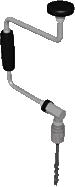 Search This Site Search This Site
 Feedback This Site Feedback This Site
 new pages on this site new pages on this site
|
|