ASIC/FPGA Design and Verification Out Source Services
VIM Highlight
The following explains how to "teach" VIM to color some key words. This was very important to me when going over large simulation log files. The example shows a log of simulation the LEON processor.
- syntax match pini_dbg /.*Pini.*/hi pini_dbg guibg=green guifg=blue
- syntax match pini_pci /.*PCI.*/hi pini_pci guibg=yellow guifg=#101099
- syntax match pini_tim /\d* .s/hi pini_tim guibg=white guifg=red
- syntax match pini_i2c /.*i2c.*/hi pini_i2c guibg=white guifg=orange
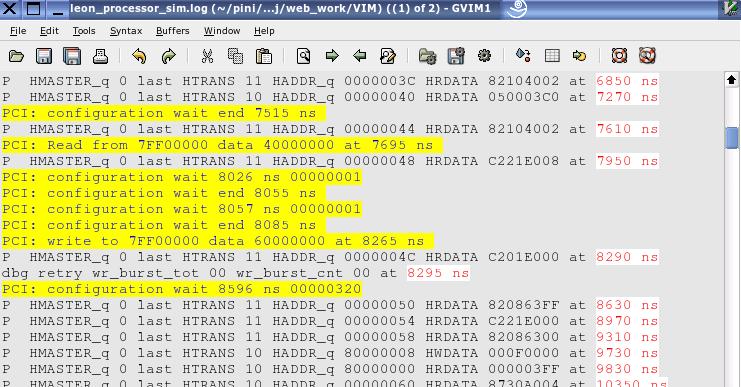
- You can add the following to automatically source your vim fileau BufRead,BufNewFile dbg.log so ~/my_vim.vim
Contact me now at: |