|
|
V
|
|
ASIC/FPGA Design and Verification Out Source Services
Installing GTK wave under linux with no root permission.
- To install GTK wave on linux is simple. On my assorted debian machines, at home, I become root and use apt-get install gtkwave command.
- At work it is a different ball game. In some places the system administrator refuses to install such sharewares. To overcome I downloaded the sources and build it.
- During the build some packages were missing and again with no root password, I have to find a solution for this as well.
- First some GTK wave options, are only nice-to-have and can be removed from current build, using the disable switch.
- For others I needed to download the required package and build to in a place where I have access. I then copied the build result to a directory in my PATH (~/bin/) and use the includedir switch.
- These are the commands that I used:.
cp gperf-3.0.4/src/gperf ~/bin
./configure --disable-xz --disable-tcl --includedir=/home/krengelp/bin
- Since performance might be an issue on large VCD data bases, one can consider using LXT format instead of VCD. Another thing to remember is that the multiple CPU usage:
gtkw ncsim.vcd c_2.sav --cpu=4
- Note: when I tried to install it on my debian at home, with full root permission, I had some problems. I had to disable a few options and managed configure to end it job successfully. Configure is the first step in manual installation. Follows make and make install.
./configure --disable-xz --disable-tcl
Next I removed the old version, which was installed with apt:
apt-get remove gtkwave
-
Recently I have upgraded my gtkwave. I have downloaded sources
of version 3.3.45 and use same instruction as above.
The installation was done on an old lenny debian
release.
To enable its usage, I added the following lines to my alias
file:
- gt_msg="this is my own gtkwave"
- alias gtkwave="echo ;tput bold;echo $gt_msg;tput sgr0; echo ;sleep1;~/Home_1/pini/gtkwave_from_source/gtkwave-3.3.45/src/gtkwave "
I have also verified the twin wave works fine in this build:
/mnt/Home/pini/Home_1/pini/gtkwave_from_source/gtkwave-3.3.45/src/twinwave a.lxt ghdl.sav + b.lxt ghdl.sav &
Contact me now at: |
| |
...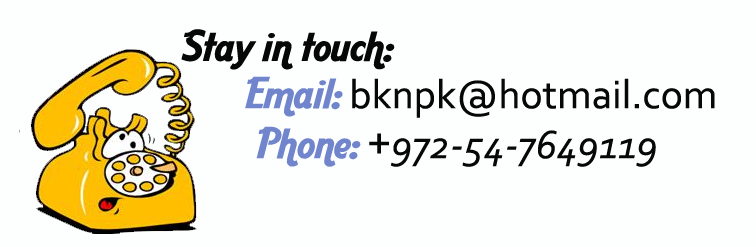 |
|
|
I would be happy to offer my services. Call ASAP !
|
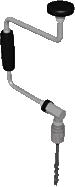 Search This Site Search This Site
 Feedback This Site Feedback This Site
 new pages on this site new pages on this site
|
|